We will contact you!
Just type your contacts
* Required fields
Backup and Recovery Software
Handy Backup is the perfect backup solution for all types of data. It works under Windows and Linux, allowing saving, copying and recovering crucial information to any modern data storage. It is completely automated, allowing realizing different backup strategies and scenarios.
With Handy Backup, you will get a complete set of backup features to make tasks that will fit perfectly to your needs. Grab internal security measures, storage protocols, partial backup methods and much more functions. This is also the set of data plug-ins available out of the box, depending on edition.
Backup Features - User Data Backup and Technologies Behind It
 This solution allows automating all data copying and recovering actions, from grabbing the information from specified sources to scheduling activities to making incremental cycles of copying or recovering data.
This solution allows automating all data copying and recovering actions, from grabbing the information from specified sources to scheduling activities to making incremental cycles of copying or recovering data. The primary goal of any backup software is an ability to copy some user-defined files and folders to another destination. See how easy and comfortable this process may be with a featured backup solution!
The primary goal of any backup software is an ability to copy some user-defined files and folders to another destination. See how easy and comfortable this process may be with a featured backup solution! Graphical images are among the most widely spread user data types. Please read an article that explores how you can automate copying and organizing your collection off images with a backup tool!
Graphical images are among the most widely spread user data types. Please read an article that explores how you can automate copying and organizing your collection off images with a backup tool! The technology that lies behind some popular data-copying solutions is the rsync algorithm. Learn here how you can utilize this technology with Handy Backup software solution.
The technology that lies behind some popular data-copying solutions is the rsync algorithm. Learn here how you can utilize this technology with Handy Backup software solution. The Volume Shadow-Copying Service (VSS) is the Windows feature that allows "hot" transfer of data from files locked by another application. Learn more about hot data copying mode and advantages of VSS.
The Volume Shadow-Copying Service (VSS) is the Windows feature that allows "hot" transfer of data from files locked by another application. Learn more about hot data copying mode and advantages of VSS. Gmail is the one of the most popular Web mail services. You can copy your emails from Gmail through IMAP, and this backup tool has the dedicated “Gmail” plug-in to automate email transferring.
Gmail is the one of the most popular Web mail services. You can copy your emails from Gmail through IMAP, and this backup tool has the dedicated “Gmail” plug-in to automate email transferring.
Backup Features - Hard Drive Backup Software
- Create copies of your drive images and recover drives from image files freely. You can save a copy of your system, or your crucial data, or create a complete disk copy with all sectors linked as original drive has.
- Learn how to make a copy of a disk partition, either bootable or unbootable, to recover this partition onto any drive when you will need it. This is much simpler than it seems, with a perfect partition cloning tool!
- Make an image file with a bootable copy of a system drive or partition, to clone or recover your system with all settings and tuning intact, on bare metal or to replace an obsolete or damaged system somewhere!
- See how easy can be a procedure of hard disk image multiplication or transferring from a preset copy to any quantity of other drives. Now this procedure is much more comfortable and easy than before!
- The cornerstone of any system security is creating a viable, neat copy of a completely tuned up, workable system. Please read here about backup software features and functions that help making a system.
- Save a copy of your Windows-based home server with minimal efforts and maximum efficiency. Please read here how to make such copy with a convenient backup tool at hand.
Backup Features - Server Backup Tool
 The SQL database security bases on making regular data copies of different SQL table content. Please learn here how you can automate copying and recovering SQL database tables with our software.
The SQL database security bases on making regular data copies of different SQL table content. Please learn here how you can automate copying and recovering SQL database tables with our software. As a part of Microsoft Office, MS Access is a very widely used database software. See how you can save and restore Access databases with an easy-to-use, efficient backup tool!
As a part of Microsoft Office, MS Access is a very widely used database software. See how you can save and restore Access databases with an easy-to-use, efficient backup tool! MS SQL Backup SoftwareDue to its popularity, Microsoft SQL Server is a very widespread and versatile DBMS, and you may have a need to save its content regularly. Read about MSSQL feature and its implementation for copying data.
MS SQL Backup SoftwareDue to its popularity, Microsoft SQL Server is a very widespread and versatile DBMS, and you may have a need to save its content regularly. Read about MSSQL feature and its implementation for copying data. In network architectures, the main component is often a bunch of workstations where end-users make most principal operations. You can easily organize data copying and recovering from these workstations!
In network architectures, the main component is often a bunch of workstations where end-users make most principal operations. You can easily organize data copying and recovering from these workstations!
Backup Features - Remote Backup Solution
- Making data copies over the local network is a necessity for most private and business users. Here is the short description of backup software features and functions related to network data operations.
- By using the modern backup tool, you can easily save data from remote machines and sources. Please read more about different ways of making copies of remote data and recovering from these copies.
- Sometimes you need to save a copy of an external USB disk or flash memory unit. Our backup solution provides some tools and functions to make this process as quick and easy as possible. Read here about it!
- By many reasons, you may want to save data from or to Google Drive. Here is an article describing how to do it with a modern, completely automated backup tool. It is much easier than it seems!

