We will contact you!
Just type your contacts
* Required fields

Automatic SQL Backup and Recovery Solution
MS SQL backup is a topic of great importance, due to wide distribution of this MS SQL version among users and companies over the world. Some crucial technologies, such as IntelliSense, auto audit and transparent encryption, need a regular SQL backup to ensure data stability for keeping data secured.
Strategic Advantages of Handy Backup as MS SQL Backup Solution
Fully Automated SQL Server Backup Software
Due to using the dedicated MS SQL plug-in, Handy Backup provides the highest level of automation, including auto searching for databases eligible to SQL backup, encrypting and compressing copies, scheduling backup tasks by time and a repeating period or by an event, and much more.
Due to using the dedicated MS SQL plug-in, Handy Backup provides the highest level of automation, including auto searching for databases eligible to SQL backup, encrypting and compressing copies, scheduling backup tasks by time and a repeating period or by an event, and much more.
Controlling MS SQL Backup
With Handy Backup, you can use hot backup without stopping MS SQL server, or cold backup with auto stopping and restarting a server instance just from a task. You can also make an additional automation by running Handy Backup as Windows service and emailing task reports to a user.
With Handy Backup, you can use hot backup without stopping MS SQL server, or cold backup with auto stopping and restarting a server instance just from a task. You can also make an additional automation by running Handy Backup as Windows service and emailing task reports to a user.
Handy Backup allows storing MS SQL backup data for any modern data keeping solution, such as local drives, network drives and NAS/SAN units, remote machines*, external USB drives, FTP/SFTP/FTPS servers and clouds (example, backup to Google Drive, Amazon S3, OneDrive, Dropbox).
* For network-oriented editions of Handy Backup, or for shared/mapped remote drives.
* For network-oriented editions of Handy Backup, or for shared/mapped remote drives.
Other SQL Backup Software Features
Multi-Version Plug-in
Handy Backup is a flexible tool for MS SQL backup of any version including MS SQL 2005, 2008, 2012, 2016 and MS SQL 2019 backup. Even if you have two or more different versions, you′ll be able to back up them all!
Handy Backup is a flexible tool for MS SQL backup of any version including MS SQL 2005, 2008, 2012, 2016 and MS SQL 2019 backup. Even if you have two or more different versions, you′ll be able to back up them all!
Additional Useful Options
In addition, Handy Backup provides many other useful features to backup and restore out of the box:
In addition, Handy Backup provides many other useful features to backup and restore out of the box:
- Combining MS SQL backup with any other data in a single backup task;
- Full, mixed, incremental and differential backup types, saving time and storage space;
- Making time stamps, to keep some versions of backup with readable date and time.
Native Format for MS SQL Backup and Recovery Options
Using Native Data Format
Handy Backup stores uncompressed and unencrypted MS SQL backup data in the native format, which allows using copies of databases directly just from backup storage to browse, modify, delete, move or even restore these databases manually, without a need for complete restoration.
Auto Restore and Data Cloning
In other hand, you may create a task for auto recovery for your MS SQL backup, which can not only return all data to an original place but also to clone or to replicate MS SQL databases automatically. Just create a task that restores MS SQL backup to another place and schedule it for auto cloning!
Learn more about the features of Handy Backup as SQL Server Backup Software.
Handy Backup stores uncompressed and unencrypted MS SQL backup data in the native format, which allows using copies of databases directly just from backup storage to browse, modify, delete, move or even restore these databases manually, without a need for complete restoration.
Auto Restore and Data Cloning
In other hand, you may create a task for auto recovery for your MS SQL backup, which can not only return all data to an original place but also to clone or to replicate MS SQL databases automatically. Just create a task that restores MS SQL backup to another place and schedule it for auto cloning!
Learn more about the features of Handy Backup as SQL Server Backup Software.
Video Tutorial: How to Backup MS SQL Server:
In the below video you can learn how to automatically back up ms sql data with our program:
The Generic Database Plug-in
Handy Backup provides the two ways to use it as SQL Server backup software:
- Database backup allows backing up and restoring database tables through the use of ODBC connection. It is applicable to any ODBC-compatible DBMS.
- MSSQL backup is designed specifically for MSSQL databases: it creates a much more accurate backup copy which contains not only tables, but also all procedures, views and other control elements.

