
We will contact you!
Just type your contacts
* Required fields
Windows Disk Image Backup
Windows disk image backup allows you restoring an exact copy of your system at any time when you want it. A proper Windows image backup solution will create a logical copy of your drive or partition that contains an OS, to recover it with all its internal data and structure. And Handy Backup can do it!
Features of Windows Image Backup with Handy Backup
- Two Plug-ins and One UtilityYou can select between a whole, consistent binary Windows disk image created by Disk Image Backup plug-in and a readable, usable VHD image file that the System Recovery plug-in can make from an entire drive. In addition, you can rely upon the Disaster Recovery standalone utility, based on a spare USB drive.
- Regular Windows Disk Image BackupWhen using an internal plug-in, you can schedule your Windows image backup task to run on a regular base, with an interval from a minute to some months. In addition, you can trigger a task to start when some system event will occur (e.g., when you will trigger a USB drive related to a task into a PC).
- Security and Protection for Windows Image CopiesYou can protect your Windows disk image file by encrypting it, as well as saving it to some secure storage (including SFTP or FTPS servers, S3-driven business-level clouds or other protected storage). Handy Backup always uses dedicated data exchange protocols where it is possible to secure data!
Backup for a Working Disk
Handy Backup utilizes the VSS (Volume Shadow Copying service) to create Windows image backup files without stopping a system. This hot mode allows you making regular backups of an entire Windows disk image without any trouble or inconvenience.
Disaster Recovery and Its Functions
The Disaster Recovery utility is a free, standalone program that utilizes a USB drive to make a bootable disk which you can use to create or restore a Windows disk image. Among the main features of Disaster Recovery are such things as:
Note: You can install and configure the Disaster Recovery program from Handy Backup. Before doing it, please connect a spare USB disk or flash pen drive into your PC or workstation.
- Separate bootable OS (Slax 9) with Windows-like graphical user interface;
- A convenient GUI for creating and managing Windows disk image backup tasks;
- Full support for both Legacy (MBR) and UEFI boot types;
- Operations with Windows copies located anywhere on a target PC (not only on a USB drive);
- Multi-platform operations allow backup for not only Windows disk image but any other OS.
Note: You can install and configure the Disaster Recovery program from Handy Backup. Before doing it, please connect a spare USB disk or flash pen drive into your PC or workstation.
Download a 30 day free trial version of Handy Backup now, and experience all its features and
functions to create a Windows disk image backup!
functions to create a Windows disk image backup!
