
We will contact you!
Just type your contacts
* Required fields

Back up Pictures and Photos
"Back up Pictures? What for?" you may ask. True: at first sight, using specialized software to back up pictures, music and other "ordinary" data seems a bit strange.
However, in practice, most people underestimate the danger of data loss and put off backups until its too late. Backing up is tricky: the effect of backups is not obvious and you don’t value them until you need them.
Even if you don't need compression, encryption and other security stuff, doing backups manually quickly becomes a boring and annoying task. And this is where our software comes into play!
However, in practice, most people underestimate the danger of data loss and put off backups until its too late. Backing up is tricky: the effect of backups is not obvious and you don’t value them until you need them.
Even if you don't need compression, encryption and other security stuff, doing backups manually quickly becomes a boring and annoying task. And this is where our software comes into play!
Our utility is designed for Windows 11/10/8/7 and Windows Server 2019/2016/2012/2008 and is recommended for everybody who want to remove boring routines from their lives.
No matter what you back up: pictures, videos, or other important files, the program let you do it quickly and hassle free. You create a task, specify a schedule, and then forget about it for months.
Without backups, restoring hard drive contents in case of a disaster may take weeks or months. To set up regular automatic backups you need a couple of minutes. Feel the difference!
No matter what you back up: pictures, videos, or other important files, the program let you do it quickly and hassle free. You create a task, specify a schedule, and then forget about it for months.
Without backups, restoring hard drive contents in case of a disaster may take weeks or months. To set up regular automatic backups you need a couple of minutes. Feel the difference!
Sample and Configured Pictures Backup Tasks
When you run our program for the first time, it opens a First Start Wizard. The Wizard lets you specify default destination for your backups, and creates sample backup tasks.
One of these tasks is based on Windows Library "Pictures" and is called Pictures Backup. If this is the place where you store photos, then you can just run it and get what you need!
You can also create a task manually. To do it, you will need to run a New Task Wizard, select User Folders or Windows Libraries, and then check a box near Pictures, to add it to backup.
One of these tasks is based on Windows Library "Pictures" and is called Pictures Backup. If this is the place where you store photos, then you can just run it and get what you need!
You can also create a task manually. To do it, you will need to run a New Task Wizard, select User Folders or Windows Libraries, and then check a box near Pictures, to add it to backup.
Useful Features
The application has a lot of great options designed to make your backup experience easy and enjoyable:
- Full Automation with SchedulerA flexible scheduler allows executing tasks each day, week, month, etc. With its help you can completely forget about backups - pictures, music and other documents will be protected automatically.
- Easy Files SelectionThrough file masks you can include or exclude any types of files: for example, you can back up only JPG pictures and skip those in BMP format.
- Variety of OptionsTake advantage of incremental backup, ZIP compression, encryption, e-mail notifications and other options!
- Supported Storage MediaData can be stored virtually everywhere: you can burn backups to Google Drive, make use of FTP backup, as well as FTPS, SFTP, WebDAV, Online Service, and much more.
You may say: "I don't use my computer for work and I dont have any information losing which will lead to a disaster". But don't think that our software only allows backing up pictures or media files! Think about all precious e-mail messages that can be protected by Outlook backup.
Remember your favorite Internet places and your list of bookmarks. Spend a couple of minutes, what if your computer was stolen? You'll surely find that you have a lot of important information.
Certainly, there is a chance that you'll never have a need of your backups. However, if something happens, you'll be so glad that you have cared about your data!
Remember your favorite Internet places and your list of bookmarks. Spend a couple of minutes, what if your computer was stolen? You'll surely find that you have a lot of important information.
Certainly, there is a chance that you'll never have a need of your backups. However, if something happens, you'll be so glad that you have cared about your data!
Backup pictures, photos, videos, and other data with Handy Backup reliable backup software!
See Also:
- E-mail Backup - learn about different aspects of e-mail backup
- Windows 8 Backup - back up data of the most powerful OS used today!
- Photoshop Backup
- Home Data Backup
- Cheapest Backup Solution
- HIPAA Compliant Backup
