
We will contact you!
Just type your contacts
* Required fields
HIPAA Compliant Backup
HIPAA compliant backup is a data backup solution that meets HIPAA standards to protect sensitive patient health information (PHI). HIPAA backup software helps healthcare organizations securely store and manage PHI in line with these regulations.
Try Handy Backup with a 30-day free trial. Developed with HIPAA recommendations in mind, it offers features like secure encryption, automated backups, and access controls, making it a valuable tool for managing sensitive information.
Try Handy Backup with a 30-day free trial. Developed with HIPAA recommendations in mind, it offers features like secure encryption, automated backups, and access controls, making it a valuable tool for managing sensitive information.
Understanding HIPAA Compliant Backup Solutions
The Health Insurance Portability and Accountability Act (HIPAA) was established to protect the privacy and security of sensitive patient information and to ensure that healthcare providers manage this data responsibly. There are several key reasons why HIPAA recommendations were created:
- Data SecurityTo mandate the use of technical safeguards that prevent data breaches, unauthorized access, and maintain the integrity of health information.
- Patient PrivacyTo safeguard patients' personal and medical information from unauthorized access, misuse, accidental exposure, and potential disclosure.
- Uniform TransactionsTo create a uniform set of guidelines for handling health information, ensuring consistency and compliance across the healthcare industry.
What is a Healthcare Backup Plan?
A robust backup plan for healthcare organizations is essential to ensure the protection, availability, and integrity of patient data. Implementing an effective backup strategy helps mitigate risks associated with data loss, system failures, and security breaches. Here are key components to consider:
- 3-2-1 Rule: This rule advocates maintaining three copies of data: two on different storage media (such as hard drives and cloud storage), and one offsite. This approach helps safeguard against data loss due to hardware failures, natural disasters, or other unforeseen events.
- Data Encryption: Encrypting backup data both at rest and in transit ensures that sensitive patient information is protected from unauthorized access. Encryption adds a layer of security, making it difficult for unauthorized individuals to read or misuse the data.
- Access Control: Implementing strict access controls ensures that only authorized personnel can access backup data. This includes using strong authentication methods and role-based permissions to prevent unauthorized or accidental changes to backup systems.
- Logs and Auditing: Maintaining detailed logs and performing regular audits of backup activities helps track who accessed the data, when, and for what purpose. This provides an audit trail that can be crucial for identifying and investigating potential security incidents or compliance issues.
- Reliable Data Recovery: A backup plan must include procedures for reliable data recovery to ensure that data can be restored quickly and accurately in the event of a failure. Regular testing of backup restores helps verify that data recovery processes are effective and dependable.
- Business Associate Agreement (BAA): A BAA is a contract that ensures third-party vendors handling protected health information (PHI) comply with HIPAA standards. It outlines how the vendor will manage and protect PHI, ensuring data security and compliance during healthcare backup and recovery.
Types and Destinations for Medical Data Backup
In healthcare, an effective backup strategy involves understanding both the types of data to back up and the best storage options. Here’s a concise overview:
Types of Data for Backup
- Documents and FilesIncludes patient records and administrative documents essential for daily operations.
- DatabasesContains structured data like EHRs and billing information, crucial for patient management.
- ImagesMedical imaging files, such as X-rays and MRIs, which are vital for diagnosis and treatment.
Destinations for Backup
- Cloud StorageAutomatic backup software can work with services like AWS, Microsoft Azure, and Google Cloud to provide scalable, offsite backups.
- Network-Attached Storage (NAS)Devices from brands like Synology and QNAP provide centralized storage with built-in redundancy and data protection.
- Disk ImagesComplete copies of hard drives, including system files and data, stored on external drives, NAS, or cloud, useful for full system recovery.
This approach helps ensure that healthcare data is secure, accessible, and recoverable when needed.
How to Use Handy Backup for HIPAA-Compliant Data Backup
Follow these steps to configure HIPAA-compliant backup features using Handy Backup for healthcare data:
1. Select the backup task and enable "Advanced Mode" to access advanced configuration options.
2. Choose the data you wish to back up and set the destination for the backup, such as cloud storage, NAS, or local drives.
3. Apply the 3-2-1 rule by selecting plugins that ensure multiple copies of your data, different types of storage media, and offsite backups for enhanced redundancy.
1. Select the backup task and enable "Advanced Mode" to access advanced configuration options.
2. Choose the data you wish to back up and set the destination for the backup, such as cloud storage, NAS, or local drives.
3. Apply the 3-2-1 rule by selecting plugins that ensure multiple copies of your data, different types of storage media, and offsite backups for enhanced redundancy.
4. Set up incremental backups and versioning to enable quick restoration of data to previous states, maintaining continuity of patient care.
5. Choose the encryption method and set a password to secure the backup data, protecting sensitive healthcare information from unauthorized access.
6. Create and name the backup task, then save it. The task will appear in the main program window with detailed logs for tracking and auditing purposes.
Explore Handy Backup, an application designed to meet HIPAA regulations, available with a free 30-day trial. Discover how our cutting-edge healthcare backup solution seamlessly protects your sensitive medical data, ensuring both compliance and security.
