
We will contact you!
Just type your contacts
* Required fields
Hard Disk Image Copy
Hard drive image is a file that contains an exact copy of a HDD or of its partition. This copy stores information on a logical level, i.e., as disk sectors instead of files and folders. An exact HDD copy is a source for recovery software that can restore a disk image to its original or another place.
Creating Disk Image Copies with Handy Backup
As image backup software, Handy Backup provides three options for saving a HDD copy:
- Disk Image plug-in creates a binary copy of some hard drive or partition;
- System Recovery plug-in copies entire hard disk image to a readable VHD file;
- Disaster Recovery Tool is a standalone USB-based utility that can copy and recover a HDD image.
Advantages of Handy Backup
- Regular and Automatic Hard Drive Image SnapshotsA typical task that uses either Disk Image or System Recovery plug-in to make a hard disk image can contain such functions as prescribed schedule, with an exact starting time and repeating interval from minutes to months. In an advanced mode, you can also start hard disk image tasks by system events.
- Protection and Storage OptionsYou can save a protected copy of your HDD image by using internal encryption. In addition, you can select storage for your hard drive image file that will secure your copy, from an external USB drive that you can guard physically to an SFTP/FTPS server or some secured cloud service (such as S3 cloud).
- Hot OperationsBoth HDD copy plug-ins work in a hot mode, without stopping any active drive operation, when creating a hard disk image backup. To run in a hot mode, the program utilizes the Volume Shadow Copying service (VSS).
The Disaster Recovery Utility
The Disaster Recovery utility operates as a standalone program driven by its own OS (based on Slax 9 with a Windows-like user interface). You can boot a computer from a USB device containing the Disaster Recovery utility and freely make not only Windows image backup but save and restore any other drives!
Key Features of Disaster Recovery
- Platform-independent, can work with hard drive image files for any OS or data disk.
- Convenient user interface (GUI) allows planning and controlling all HDD image tasks.
- Operates with bare metal computers with no active OS, e.g., after mounting a new disk.
- Allows storing HDD copy files on any device connected to a computer, not only on a USB drive.
Try Handy Backup as hard drive image backup software - take a free 30-day trial version just now!
