
We will contact you!
Just type your contacts
* Required fields

Auto Backup Software for Windows and Linux
Automatic Backup Software allows copying data for backup and restoration in a fully automated mode, with a minimal (or completely no) intervention from a user. Among different automated backup solutions, Handy Backup has one of most complete sets of different auto backup functions.
Key Features of Handy Backup as Auto Backup Software
Running Tasks at Exactly Defined Time
To automate the start of tasks, the program provides a tool for specifying the exact start time and the interval between repetitions of the task in minutes, hours, days, weekdays or even months. This toll allows running automated backup solutions without errors, as well as preserving worktime and traffic.
To automate the start of tasks, the program provides a tool for specifying the exact start time and the interval between repetitions of the task in minutes, hours, days, weekdays or even months. This toll allows running automated backup solutions without errors, as well as preserving worktime and traffic.
Reporting and Notifying
Every Handy Backup task generates a detailed report and logs all relevant messages using advanced backup reporting software. Access these logs and reports from the program's interface or opt to receive them via email, with customizable report frequencies.
Every Handy Backup task generates a detailed report and logs all relevant messages using advanced backup reporting software. Access these logs and reports from the program's interface or opt to receive them via email, with customizable report frequencies.
Starting Backup Tasks at Some System Event
You can also use the Handy Backup task scheduler for running different tasks when some system event will occur. Such event can be a user logon or logoff, a skipped time for a regular (i.e., scheduled by time) start of a task, or even plugging a task-related USB storage device into a computer (regardless of a slot).
Auto Selecting Data for Backup and Restore
Different plug-ins for Handy Backup automate backup and restore functions of specific data types such as databases, virtual machines and cloud accounts. In addition, you can automatically select or deselect any data by using the standard filename masks for seeking files and folders on your computer.
Different plug-ins for Handy Backup automate backup and restore functions of specific data types such as databases, virtual machines and cloud accounts. In addition, you can automatically select or deselect any data by using the standard filename masks for seeking files and folders on your computer.
Automatic Backup Software for Networks and Remote Storages
Many automated backup software functions of Handy Backup allow saving data to and from different remote storages, including other computers (for network editions), NAS units, mapped remote disks, FTP, SFTP and FTPS storages, as well as different clouds including Google Drive, Dropbox and Amazon S3.
Learn more about best storage for backup.
Learn more about best storage for backup.
The Cross-Platform Solution
As automated backup software, Handy Backup provides a cross-platform solution, serving as not only auto backup software for Windows PC or servers but also for computers running under some popular Linux distros based on Ubuntu (especially Ubuntu 14.04 and 16.04 long-term service versions).
