
We will contact you!
Just type your contacts
* Required fields

Hybrid Cloud Backup
Hybrid cloud backup is a robust data protection strategy that merges local and cloud storage options. This approach allows your data to be backed up both on-site and in the cloud, providing improved security and versatility.
Learn why Handy Backup is a leading choice among hybrid cloud backup solutions. Try our free trial today and witness the outstanding performance and dependability of our software for yourself.
Learn why Handy Backup is a leading choice among hybrid cloud backup solutions. Try our free trial today and witness the outstanding performance and dependability of our software for yourself.
Hybrid Cloud Backup Benefits
Hybrid cloud backup solutions offer a powerful blend of local and cloud storage, resulting in enhanced data protection. By combining on-site and off-site backup strategies, these solutions strengthen security, maintain data integrity, and enhance accessibility. Discover how this dual strategy fosters a more resilient and flexible system for protecting your essential information from various risks and challenges.
- Data IntegrityEnsures that data remains accurate and unchanged through consistent synchronization between local and cloud backups.
- ScalabilityHybrid backup systems are adaptable, enabling easy adjustments to accommodate increasing data requirements and additional backup sources.
- Simplified ManagementIntegrates multiple backup processes into a single, user-friendly interface, streamlining the management of different backup systems.
Why Choose Handy Backup for Your Hybrid Backup Needs?
Handy Backup provides a range of advantages specifically designed to enhance your hybrid cloud backup strategy. By seamlessly combining local and cloud storage, Handy Backup ensures your data is secure, readily accessible, and efficiently managed.
- Intuitive User Interface: Effortlessly merge various backup processes into a single, user-friendly platform, making task management and monitoring straightforward.
- Support for Various Sources: Synchronize data between local storage and cloud services with customizable synchronization options for a flexible and comprehensive backup experience.
- Automated Task Scheduling: Set up tasks to run automatically, simplifying the backup process and minimizing the need for manual oversight.
- Network Solution Compatibility: Facilitate remote machine synchronization, making Handy Backup an excellent choice for enterprises and complex network environments.
- Robust Encryption Standards: Implement AES-256 and Blowfish encryption to safeguard your data both locally and in the cloud, providing strong protection against unauthorized access.
Hybrid Cloud Backup Setup Guide
This guide will assist you in configuring a hybrid cloud backup, allowing you to sync your data between local storage and cloud services.
- Launch the New Task Wizard from the main panel or by pressing Ctrl+N.
- Select “Sync” and click “Next.” Keep "Advanced Mode" unchecked to use the standard mode.
3. (For network solutions) Choose a remote machine for syncing the first folder.
4. Select the first folder from the left panel (e.g., click on "Computer" for local folders).
5. In the right panel, pick a cloud folder for synchronization, then click “Next.”
4. Select the first folder from the left panel (e.g., click on "Computer" for local folders).
5. In the right panel, pick a cloud folder for synchronization, then click “Next.”
6. Repeat steps 3-5 to select a second folder from available storage options.
7. Choose the synchronization direction: you can copy from the first folder to the second, from the second to the first, or merge both.

8. Decide how to manage files with the same name: choose to copy or skip. Click “Next” once your settings are configured.
9. Schedule your task: enable "Enable scheduler," set the start time and frequency, and then click “Next.”
9. Schedule your task: enable "Enable scheduler," set the start time and frequency, and then click “Next.”
10. Name your task and decide whether to run it immediately or at a later time.
11. Review all settings and make adjustments as necessary.
With our automatic backup software, you can easily schedule tasks, encrypt and compress your data, and choose from a variety of storage options — including local drives, external devices, cloud services, and network locations — making your backup routine flexible, secure, and effortless.
With our automatic backup software, you can easily schedule tasks, encrypt and compress your data, and choose from a variety of storage options — including local drives, external devices, cloud services, and network locations — making your backup routine flexible, secure, and effortless.
