
We will contact you!
Just type your contacts
* Required fields
MS Access Database Backup Automatically
Handy Backup is empowered with the function of MS Access backup that allows easily MS Access backup database tables.
MS Access is used by programmers of all levels from beginners to professionals. The queries can be done both graphically and as SQL statements. MS Access is widely used in small businesses, corporate departments and by individuals.
MS Access is used by programmers of all levels from beginners to professionals. The queries can be done both graphically and as SQL statements. MS Access is widely used in small businesses, corporate departments and by individuals.
MS Access Backup Software - Handy Backup
Handy Backup lets you automate backup MS Access database tables, allowing you to spend your time more effectively. It has the following features:
Run as Windows Service
You can always have your backups started on time, not depending on the user being logged on.
Backup to any storage
Hard drives - both local and network-attached, FTP, online cloud storage services like Google Drive, Amazon S3, Backblaze and more.
- Save disk spaceOur MS backup software features on-the-fly Zip64 compression and allows minimizing space required for backups.
- Automatic backup logging and notificationsKeep being informed about the backup process and its history via e-mail notifications.
Microsoft Access Backup Attributes
Handy Backup features the following backup capabilities:
- MS Access auto backup. Schedule your backups and never do them manually.
- Hot MS Access backup. Perform the backup while still running MS Access.
- Task manager. Run other programs before or after MS Access backup task execution.
- Secure MS Access backup. Handy Backup allows you to copy backup to SFTP servers or protect data with 128-bit blowfish encryption and use less safe destinations.
For more information see How to backup database in Access.
Licensing Information
- If you need to be able to backup and restore multiple workstations at once, then you need our client-server solution. Please see product page of Handy Backup Server Network.
- To back up databases on only one computer, use Handy Backup Small Business or Handy Backup Professional.
To learn more about different editions, please see backup software comparison.
Handy Backup can also operate with the most of the ODBC compatible databases. Read database backup restrictions. For a full list of features of the program, read Handy Backup features.
Handy Backup can also operate with the most of the ODBC compatible databases. Read database backup restrictions. For a full list of features of the program, read Handy Backup features.
Try fast and reliable MS Access backup software Handy Backup right now!
