
We will contact you!
Just type your contacts
* Required fields
Backup to Google Drive Automatically
Handy Backup is an automatic data backup software with user-friendly interface designed for Windows 10/8/7/Vista or 2012/2008/2003 Server. With Handy Backup it is easy to work with different file systems, databases, applications, and much more. As an example, let us show how to backup to Google Drive.
How to Backup to Google Drive Automatically with Handy Backup
- Open Handy Backup. To create a new task, select a "New task..." menu item.
- Choose a backup task type. On the Step 2, choose all important data that you plan to backup to Google Drive.
- On the Step 3, select "Google Drive" as your data destination.
Note: make sure you have enough storage space on your Google Drive account.
4. Double-click on a "Create a connection" option to set up a connection with Google Drive.
5. When the dialog window will appear click the "Connect to Google Drive" button.
6. Handy Backup will redirect you to your Google Drive account page in a browser.
7. Sign in with your Google Account by entering username and password. If Google Drive connection test is successful, Handy Backup will show "Success". Go to the next step.
8. Now you can adjust other settings, such as encryption, scheduling and Email notifications.
9. Finally, name your task, check all settings and click finish.
That is all. Your Google Drive backup task is ready for executing.
Beyond Google Drive, explore our Amazon S3 backup strategy to make your cloud protection more efficient.
Important thing to mention is that data saved with Handy Backup is stored in native format. There is NO specialized formats requiring restoration. You just go to your Google Drive account, open files and use them immediately.
Handy Backup is a reliable backup solution, providing fast and effective backup to all popular clouds existed.
7. Sign in with your Google Account by entering username and password. If Google Drive connection test is successful, Handy Backup will show "Success". Go to the next step.
8. Now you can adjust other settings, such as encryption, scheduling and Email notifications.
9. Finally, name your task, check all settings and click finish.
That is all. Your Google Drive backup task is ready for executing.
Beyond Google Drive, explore our Amazon S3 backup strategy to make your cloud protection more efficient.
Important thing to mention is that data saved with Handy Backup is stored in native format. There is NO specialized formats requiring restoration. You just go to your Google Drive account, open files and use them immediately.
Handy Backup is a reliable backup solution, providing fast and effective backup to all popular clouds existed.
