
We will contact you!
Just type your contacts
* Required fields
Bootable Backup Disk on USB via Recovery Tool
Bootable backup allows making an image of a partition or a whole drive for complete data recovery on a bare metal hard drive or after some crash. The logic of bootable backup presumes creating a USB drive with a system (not a drive copy for data recovery), loading with it and then restoring a copy to a disk.
Backup Bootable Hard Drive with Handy Backup
Handy Backup allows making a bootable backup image for Windows, Linux or any other system. It can make a copy of a drive by using either the Disk Image or the System Recovery plug-in. It also allows bootable data recovery from a Disaster Recovery USB utility, which can restore a drive from scratch.








The Disaster Recovery tool has a complete compatibility with bootable backup disk images created by Disk Image and System Recovery plug-ins.
Video Tutorial: Bootable Backup and Recovery Disk from Disaster Recovery
In the next video, you can learn about how to use Handy Backup to make bootable backup snapshots, and how to apply the Disaster Recovery utility as a bootable recovery USB tool.
Crucial Features of Handy Backup as Bootable Backup Software
- Cross-platform ImplementationHandy Backup allows making a bootable backup image from any existing OS, as it manipulates with drives on logical level, sector by sector. It also can make online bootable backup (for network editions only), to centralize backup and recovery actions for a network of any complexity.
- Security MeasuresYou can provide many extra measures to secure your bootable system backup, from making regular snapshots through scheduling your task to repeat from a minute to some months, to encrypt your bootable backup disk data, to use some online storage for saving a copy in a case on local disaster.
- Simple Bootable RestoreOperating with the Disaster Recovery tool is both convenient and efficient. For example, you have no need to save a copy of your bootable backup drive to the same USB device with the Disaster Recovery utility. Another option allows making and saving standard bootable backup and recovery tasks.
Try Handy Backup and the Disaster Recovery tool as options for making fast and secure bootable backup images!
Download a free 30-day trial edition with all newest features!
Download a free 30-day trial edition with all newest features!
